UI/UX Design | System Design | User Research | Prototyping
"Designing an accessible rideshare program and call-based interface that empowers Seniors with transportation options that work for them."
Staying active and engaged in the community is hugely important for our overall health and well-being as we age into our later years. Unfortunately, old age makes it challenging and less feasible to do that using public transportation alone. This project tackled that challenge and sought a design solution that would better meet the transportation needs of Seniors while also minimizing burden on social workers.
Role
Lead Product & System Designer
4-person team
Lead Product & System Designer
4-person team
Timeline
2 months
Oct '22 - Dec '22
2 months
Oct '22 - Dec '22
Team
Paxon Wallace, Angela Chan, Luka Liu, Michelle Wu
Paxon Wallace, Angela Chan, Luka Liu, Michelle Wu
Tools
Figma, Miro, Illustrator, After Effects, Premiere Pro, Audition
Figma, Miro, Illustrator, After Effects, Premiere Pro, Audition
How might we meet the transportation needs of seniors so that we may ease the logistics and resource burden on senior center staff?
User Research
We used three research methods to drive and scope our project:
● Secondary research (desk research)
● Naturalistic observation (fly on the wall)
● User interviews (one-on-one semi-structured and unstructured)
We chose these three research methods as they complemented each other. Secondary research was easily accessible and helped kickstart the process of defining a problem space. The naturalistic observation was useful given that our team did not have any prior experience with the target user group. It was important for us to take a step back and observe them in their environment which allowed us to cater to potential interactions. User interviews helped validate some of the hypotheses we had and provided insight into our observations. It was an excellent method to tie all three research methods together and provide us with robust data. We were able to use this data to inform our personas and potentially other artifacts.
During our visit at the senior center, we spent about one hour touring the facility and observing how seniors behaved at the senior center, and interacted with the staff and organization. We formally interviewed three seniors and three senior center staff members. Additionally, we had informal conversations with four seniors.
We utilized affinity mapping to understand research findings and reveal insights to inform personas
Here’s what we found…
● The majority of members have long-standing relationships with other members and have been active at the senior center for many years.
● The majority of members present at the center at any given time are generally attending a pre-planned event (organized lunch, card game, etc.)
● The center is fairly resource-limited and reliant upon community member initiative and external contributions/efforts.
● Some seniors live in the neighborhood and walk to the center, while others who live much farther away rely on personal vehicles, public transportation, or MetroAccess.
● Particularly poor weather (extreme heat, poor air quality, etc.) prevented some seniors from getting to the center.
● Senior centers have limited staffing resources as there are only 8 full-time staff and 3 volunteers serving a total of 1,900 active members (and 5,000 total members).
● Staff need more support for transportation in order to accommodate seniors with commute assistance needs, especially during bad weather.
Personas
Using the findings from our research, we generated personas that helped us better orient our design goals and guide our design decisions.

Persona 1: Active Central Area Senior Center community member
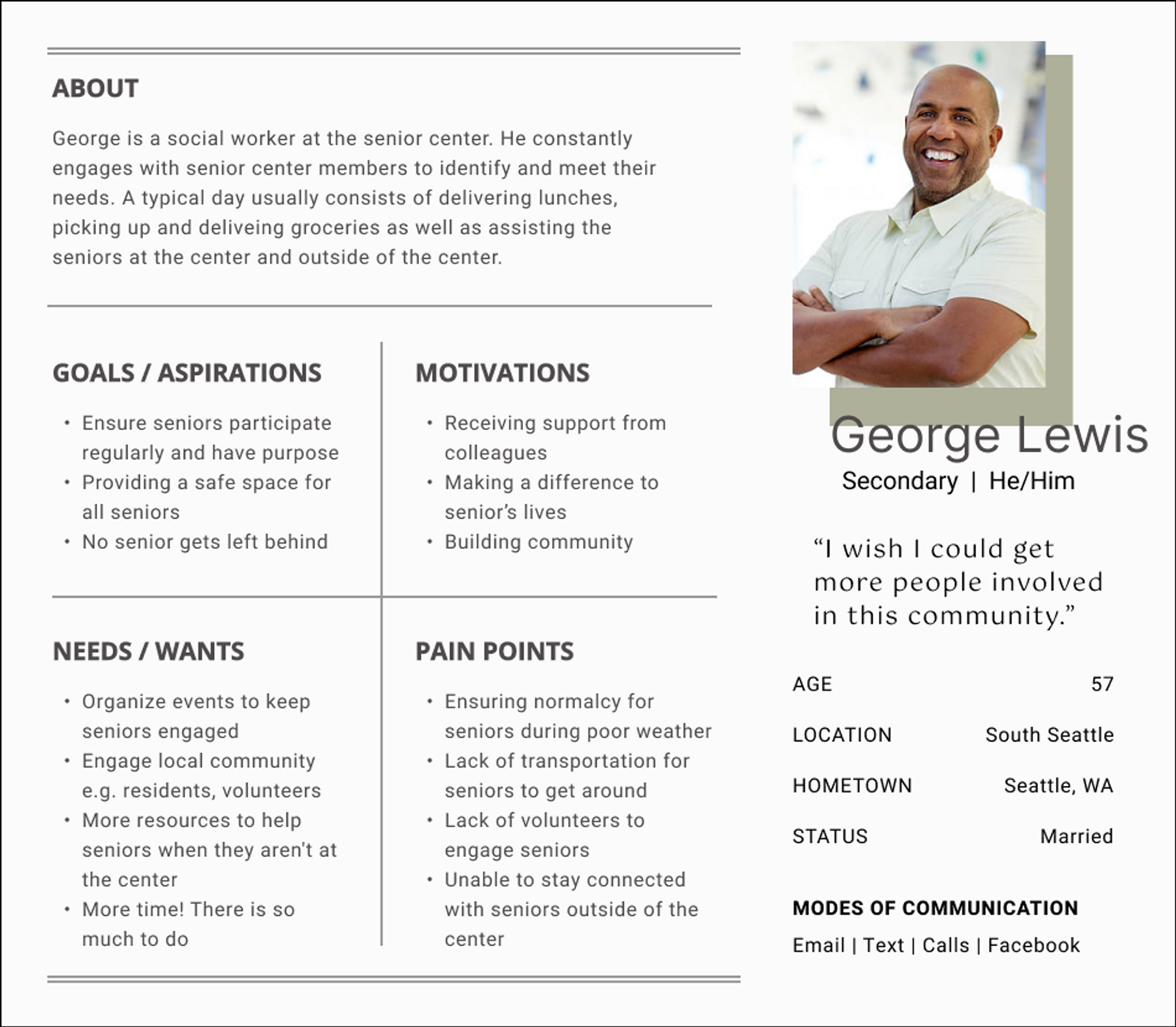
Persona 2: Senior Center Staff member
Ideation and Sketching
We began the design process by using the Crazy 8's method to produce 28 low-fidelity sketches to jumpstart ideation. Our sketches were guided by the design requirements that were generated from our initial research and persona work.
Ideation session conducted on Miro
Next, we evaluated the strengths, weaknesses, feasibility, and originality of each idea before voting and refining our three most promising ideas.
AI-based Shuttle Service: An AI-based dispatcher that calls the active members of the senior center to schedule rides to and from the senior center. All ride requests will be fed into a system to generate the most optimal shuttle route and the number of shuttles needed for the day. Rides will then be assigned to volunteer drivers or staff drivers of the senior center.
Volunteer Book: Builds a network of volunteers to help the senior center with resource issues such as transportation of seniors, and picking up and delivering groceries. Senior center staff will vet the volunteers before adding them to the network and seniors can call volunteers based on the volunteer's profile.
Ride-share Program for Seniors: A community-mode feature within ride-share apps that provides free/affordable rides for Senior users. Seniors are able to request a ride on-demand via a ride-share app or a “Senior-friendly” call-in option. Drivers, charities, and corporations can contribute by donating their time or money to fund rides.
Storyboarding to demonstrate ideas
We also created a storyboard to demonstrate our AI-based Shuttle Service idea. Storyboards are useful for visualizing an idea and communicating the value of a service/product and how it helps to address user needs.
User Flow
We then created a user flow based on our idea storyboard. This gave a clearer framework for considering user actions and interactions using prototyping work.
Prototyping and Evaluation
The emergence of DriveMe
We eventually fused elements from two of our ideation stage design concepts (AI-based Shuttle Service and Rideshare Program) into our initial design solution, DriveMe. Combining our initial ideation concepts produced a more feasible and effective design solution by leveraging existing rideshare infrastructure to reduce dependency on a new proprietary AI system.
Next, we began building a medium-fidelity prototype to conduct usability testing with. To frame the scale and structure of our prototype, we created DriveMe's information architecture.
Information Architecture
There are three levels to our information architecture which support key interactions such as:
● Arranging rides to and from the center
● Ride confirmation calls
● Ride notification calls
There are other interactions documented in our information architecture but we will only be focusing on the three mentioned above for the scope of this project.
The information architecture of the automated phone system
Medium Fidelity Prototype
With the information architecture in place, we could identify key flows which we wanted to test during our usability testing sessions. With the use of voice recordings and Google Slides, we created a clickable prototype to aid us with our usability testing.
Usability Testing
How it went
We held our usability testing sessions at the Central Area Senior Center with four participants.
● Participants were recruited at the Central Area Senior Center through snowball sampling with the senior center staff assisting us
● Usability testing sessions were conducted in person and each session was about 30 minutes long
● A digital prototype was shown on the interviewer’s iPad
● All participants were able to interact with the iPad
Conducting our usability testing session with senior center staff and seniors
The usability testing was largely aimed at understanding if DriveMe was:
1. Desirable
2. Easy for the seniors to use
Other goals of the session were to gain feedback on users’ experience of using the service, validate our users’ understanding of DriveMe as a service and identify any potential pain points or barriers to using DriveMe.
How it turned out
● Participants were excited about the service because they could relate to the prototype
● The prototype provided a realistic demonstration of how this could work today and allowed us to gather feedback
● We were able to validate desirability and ease of use
One of our participants was so thrilled about the service that he thought we were the staff from DriveMe conducting demos and training.
"So when is this program going to start?" -Senior testing participant
Refining our idea
With key insights derived from the usability testing session, we were able to come up with some recommendations to refine our idea.
Key insights
● All participants were very receptive to DriveMe and were anticipating the launch of this service
● All participants found it easy to use as they did not have to have heavy interaction with the technology
● All participants were pleased to have more transportation options which would give them flexibility and allow them to participate in more social activities
● Some participants who drive themselves would also consider using this option as it provides them with more flexibility and options. It also takes into consideration other aspects that they are concerned with such as cost and safety
● It was observed that while seniors were receptive to DriveMe and felt that it was easy enough to use, they conveyed their apprehension with technology
● DriveMe can be extended to be accessible to seniors who are visually impaired with voice command
● All participants raised concerns about missing the automated call in the morning
● Most participants raised queries on making changes to the rides and having rides tailored to their needs e.g. locations other than then senior center, not having to go home at fixed intervals
Recommendations
● Develop and establish a robust onboarding program
◦ This will help to alleviate concerns and apprehension with technology
◦ They will know what to expect when using DriveMe and for our service to cater for their needs, such as whether they need an assisted ride/vehicle to accommodate wheelchairs
◦ This will allow us to highlight and drive key information before seniors start utilizing our service i.e. recognizing and saving DriveMe’s service number to allow them to reach us easily and know that it is not a scam call
● Consider allowing seniors to call in to arrange rides and allowing them to make changes to their requests (out of scope)
Putting it all together
Why use phone calls as the mode of interaction?
Based on the research insights gathered, we decided to use an automated phone system as the primary mode of interaction between DriveMe and seniors. We learned that many seniors at the Central Area Senior Center struggle with technological literacy and attend classes to learn how to turn on and off a computer. As part of our design, we wanted to provide the most intuitive experience for seniors by removing feelings of apprehension and uncertainty.
We are aware that though DriveMe fills a gap for seniors today who are not tech-savvy, this may not hold true in the future. However, the intention of the concept is clear with the possibility of adjusting it in the future to address the behavior of seniors of the future.
Service Blueprint
With DriveMe ultimately being a service, it made sense to create a service blueprint to provide a holistic view of our idea and detail the customer journey, frontstage actions, backstage actions, and support processes.
In this scenario, our service blueprint is anchored to the customer journey of our primary persona, Grace Lily, who is an active senior of the Central Area Senior Center and how she uses DriveMe to schedule his/her rides to and from the senior center via the automated phone system.
Service blueprint of DriveMe based on our primary user persona
High Fidelity Prototype
To demonstrate the DriveMe call-based interface, we created a high-fidelity prototype and recorded the experience of engaging with the DriveMe automated phone system.
Onboarding Program
Based on the feedback and recommendations we gained through usability testing, we also worked to develop a preliminary onboarding program to achieve the following aims:
● Reduce apprehension to technology in seniors
● Ensure that the service is easy to use while protecting seniors’ personal information and preferences
● Reduce cognitive load on seniors when being introduced to a new program
● Build trust and safety into the process of adoption of the service
Specification Document
Part of designing and building a service also includes handing off our work to the engineering team. As part of the process, we have created a specification document with the aim of pulling together functional specifications of DriveMe. The specification document brings together user journeys and interactions to provide a central document for the product owner and engineering team to use as reference.
Final Thoughts
Where were our challenges?
Unfamiliar with conducting research with the seniors
As our team did not have prior experience with interviewing seniors, we did not anticipate interviewee fatigue or a higher tendency to go off tangent. We spent a lot of time building rapport with seniors so they would be comfortable with having a conversation with us.
Lack of a diverse pool of research participants
Some seniors were either already engaged in an activity or absent altogether on particular days. We recognized that there was a need to have a more robust pool of participants.
Potential bias during usability testing
We used snowball sampling to recruit the seniors for the usability testing sessions. Because this is a non-random sampling technique, it may be possible that the participants of usability testing do not represent the rest of the population.
What did we learn?
Be flexible and open-minded about changing the design direction
Initially, our design and research space was going to be centered around seniors and climate change; however, after our initial conversations with seniors and senior center staff, we realized that it would be more fitting if we focused on our attention to helping them overcome the transportation barriers. We learned while it is helpful to have an initial design direction, it is important to stay open-minded and flexible to changing directions, especially during the user research stage.
Trust the process: focus on the process and not the solution
Because we changed our design direction multiple times, we needed to learn how to deal with uncertainty and trust the design process instead of focusing on a solution. Discovering the right solution only happens once you reach a reasonable level of understanding of the problem and users; therefore, we learned that if we focused all our efforts into defining the problem space and conducting robust research, we would eventually get to the solution.
Engage in active listening and probe
We used the interview guide to ensure that we were meeting research objectives but paid close attention to the conversations and probed our participants to explore side conversations that we did not anticipate.
What would we do differently?
Cater for more time to do research
Due to a lack of time, we were not able to talk to members of other senior centers in Seattle or break up research efforts into smaller, more frequent sessions. Ideally, we would want to spend more time reaching out to a different group of seniors or spending more time with them to get to know them better.
Tap into our strengths and specialize
Since this was our first project as a team, we worked together on all phases of the project, instead of specializing on research vs design vs product management. Even though we worked really well together as a team, going forward it may be more efficient if we each chose an area we were most experienced and comfortable with.